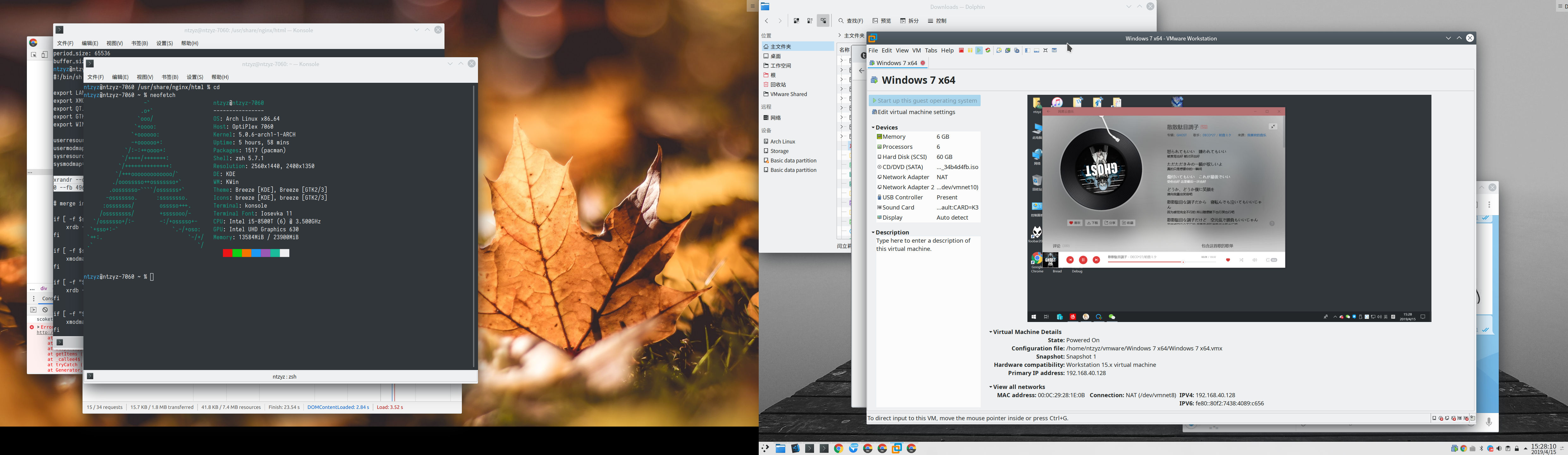Very simple, just render everything at the highest DPI and then compress it for presentation on a low-resolution screen. With this approach, the low DPI screen will be “supersampled” and may be slightly blurry, but the loss is not significant compared to the approach of high-resolution screens presenting low-resolution images.
For example, here I have two 27-inch monitors, connected to DP1 and HDMI2 respectively (you can use xrandr to check). DP1 is a Dell 2K monitor (2560x1440), and HDMI 2 is a Lenovo FHD monitor (1920x1080). In terms of screen positioning, FHD is on the left and 2K is on the right.
First, you need to disable the window manager’s built-in multi-screen manager (such as KDE’s Kscreen2), if there is one. Then, in ~/.xinitrc or any equivalent X11 startup script, add the following commands:
|
|
Some of the values here are my parameters. Different multi-monitor configurations may require a slight calculation on your own, which is not difficult.
After completion, restart X server to complete the adjustment. If all goes well, the two screens should work relatively normally. The effect is shown in the picture below: